Basic Website Development Course (Without-Coding)

About Course
Ready to build a professional website from scratch? Our Basic Website Development Course – WordPress Edition teaches you how to create, manage, and publish stunning websites using the world’s most popular content management platform.
You’ll start with hands‑on lessons on installing WordPress, choosing themes, and navigating the dashboard. Learn how to customize your site’s design using themes and page builders—no coding required! We show you how to add essential pages like Home, About, Services, and Contact, and guide you through incorporating menus, sidebars, and footers for a seamless navigation experience.
Content is king—and we’ll show you how to publish engaging blog posts, format text, insert media, and optimize images for fast loading. Discover how to use plugins to enhance functionality, including SEO tools, contact forms, analytics, and security enhancements. Learn safe plugin and theme installation, automatic updates, and essential backup practices to keep your site running smoothly.
By the end of the course, you’ll understand how to optimize your website for search engines, set up basic analytics to monitor traffic, and secure your site from common threats. You’ll have a fully functional, responsive, and visually appealing WordPress website ready to go live.
This course is perfect for beginners, entrepreneurs, bloggers, and small business owners who want to build their online presence quickly and confidently. No prior experience is required — just enthusiasm and a vision for your website.
By the end of our course, you’ll own a live, professional-grade website powered by WordPress and feel empowered to manage it independently. Start building your online future today!
Course Content
1. Getting Started
1. Introduction to Course
09:332. Introduction of Website
07:203. What is WordPress
07:02
2. Domain & Hosting
3. Installing WordPress
4. Exploring the WordPress Dashboard
5. Customizing Website Structure
6. Designing the Home Page
7. Creating the About Us Page
8. Creating the Contact Us Page
9. Adding Legal Pages
10. Creating a Blog with AI Content
11. SEO & Analytics Integration
12. Website Backup & Recovery
13. Maintaining Your WordPress Website
Student Ratings & Reviews