Basic Android App Development Course (Without-Coding)

About Course
Welcome to our Basic Android App Development Course (Without-Coding), the perfect choice for beginners and aspiring app developers who want to create professional Android apps without writing a single line of code. Niotron is a powerful drag-and-drop platform that helps you build fully functional apps using simple visual tools. Whether you want to create utility apps, entertainment apps, or business solutions, this course guides you step-by-step in designing, developing, and publishing your own Android applications.
In this course, you’ll learn how to get started with Niotron, set up your workspace, and understand the basics of creating your first app. We’ll help you explore the interface and build a simple Hello World app that you can test on your mobile device using the Niotron Companion. You’ll also learn how to export your app so it’s ready for distribution.
The course covers essential app components like layouts, buttons, text fields, images, and more. You’ll see how to arrange these components to create user-friendly interfaces. We’ll introduce you to the Block section, where you’ll add logic and functionality to your apps. This means you’ll be able to control how your app behaves and responds to user actions.
As you advance, you’ll design multi-screen apps with features like login pages, home screens, and profile sections. You’ll also learn to build dynamic lists for movies and YouTube videos that load and display real-time content.
In addition, the course teaches you how to purchase hosting and a domain, and connect your domain to your hosting account so your app’s content can be stored and served online. You’ll explore online storage solutions like Cloudinary, Airtable, FTP, and MySQL databases, helping you manage data effectively for your apps.
Monetization is a key part of app development, so you’ll learn how to integrate ads using AdMob and Google Ad Manager to start earning from your app.
The course also includes practical app projects. You’ll build a Sayari app for sharing quotes or poetry, a wallpaper app where users can browse and download wallpapers, and a news app that displays news articles dynamically. Both user and admin versions of these apps are covered, so you can manage content efficiently.
Finally, you’ll learn how to export your app as an .aab file, purchase a Google Play Console account, and upload your app to the Play Store for the world to download.
By the end of this course, you’ll have the skills and confidence to create and publish real Android apps with no coding required. Start your journey with our Niotron App Development Course today and bring your app ideas to life!
Download Syllabus Here: Click Here
Course Content
1. Introduction
1. Introduction to Course
13:082. Introduction to App
07:093. Introduction of Niotron and setting up workspace
07:33
2. First Project
3. Introduction of Components
4. UI Design & Multi-Screen Navigation
5. Advance Dynamic List
6. Purchase Hosting & Domain
7. Online Storage & Database
8. Usage of ads
9. Sayari App User App
10. Sayari App Admin App
11. Wallpaper App User App
12. Wallpaper App Admin App
13. News App User App
14. News App Admin App
15. Export & Upload to Play Store
Student Ratings & Reviews